Navigation : Home : Optipix : Optipix User's Guide : Safe Median : Example
Optipix User's Guide: Safe Median Example
To illustrate the corner-preserving nature of the Safe Median, lets look at the following image:

We have two crisp, brightly colored squares here, with some color noise added. This is actually a pretty nasty image; the noise is somewhat extreme. Now, looking at this image, we know we want to use a median, to preserve the nice sharp edges which a Gaussian blur would destroy.
We therefore apply the Photoshop median filter. The results are a bit disappointing, as the edges have been rounded off.
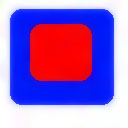
Test image, after Photoshop's median filter, at radius 6
Let's instead apply our Safe median filter.
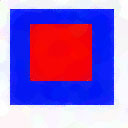
Test image, after Safe Median, at radius 6
You can see that the Safe Median did an equivalent job at removing the color noise in the image, but also preserved the corners of both squares.
Next: Power Median
Prev: Safe Median
Up: Optipix