Navigation : Home : Optipix : Optipix User's Guide : Power Median
Optipix User's Guide: Power Median
Power Median was designed to be a power user's dream. For the typical median, you simply choose a circular neighborhood of a particular radius. Power Median lets you choose any arbitrary neighborhood you want within a 5 x 5 square, including noncontiguous regions.
This degree of customization lets you remove noise with a particular shape or orientation. Some examples of things that are good candidates for Power Median are scratches, power lines, and enlongated specular highlights.
When choosing a neighborhood, you must understand what you want to remove. If you are trying to remove horizontal scratches or horizontal features such as power lines, for example, the neighborhood you need to choose will be vertical.
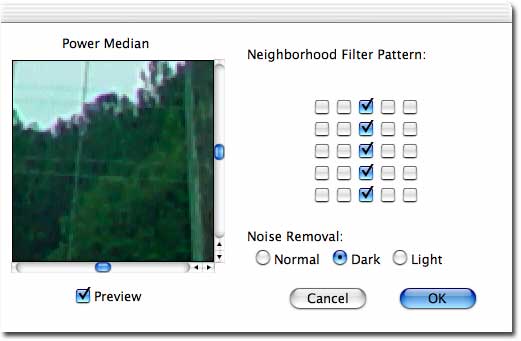
A neighborhood suitable for removing horizontal scratches or power lines.
Let's take this example further. We have the original image, a shot of an interstate highway, here. The image has several problems with it, including some focus issues, but the problem we are concerned with is the power lines.

Now, we don't mind the support cables - they're part of the foreground and thus of interest. But the roughly horizontal power lines must go. So we select the sky region with the magic wand, and perform the power median operation with the neighborhood as shown above. Also note that since the line is darker than the background, we're choosing Remove Dark, rather than Normal.

We see at this point the lines against the sky are removed. With a little more work, the power lines against the trees may also be removed in a similar fashion.
Let's take a look at less-obvious example:

In this image, the lighting is very flat, leading to a feeling of a lack of depth. We want to increase contrast, without losing detail. Using a blur or a median will destroy the details in the corrugated metal and the woodgrain on the cistern in the foreground.
Instead, lets use the following Power Median neighborhood:

The cross shape removes the harshness of the vertical and horizontal lines and highlights in the image. Setting it to remove light noise leaves the shadows alone. Once the image is processed like this, we fade the filter using soft light.


The resulting image has much greater depth and warmth to it. The harsh qualities of the image have been reduced by our processing.
Next: Refocus
Prev: Safe Median
Up: Optipix